Master multi payments in one file upload
Introduction
Monfor’s Mass Payment functionality enables users to make bulk conversions and payments directly through our online platform. This is done by uploading a .csv file containing payment, conversion, and/or beneficiary information. For further information or assistance, please contact us at [email protected] or speak to your Account Manager.
Mass Payment Upload Process
The bulk upload process starts by selecting the required file. After validating that the file is in the correct format (.csv) and includes all necessary information for payments and conversions, the system processes the file and executes the conversions and/or payments. Users can access the history of their bulk upload activities through the Online Platform.
File Format for Mass Payment Upload
The file format for bulk uploads is CSV. The first line of the CSV file must include the headers for the various fields in the file. Below is the File Format section detailing all the values that can be provided through the CSV upload, along with the corresponding header text. Accurate headers are essential for successful file processing. Any discrepancies in the header text will result in a validation error, preventing the file from being processed further. Each line of the file can contain information on a conversion, a payment, a payer, a beneficiary, or a combination of these entities.
Note: If you are using Microsoft Excel to create or edit the file, ensure that all fields are formatted as “Text” to avoid any auto-formatting of numbers, which could lead to validation failures.
About
Company
